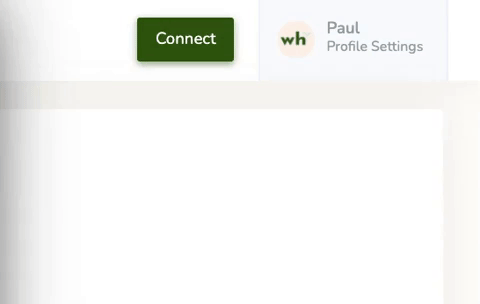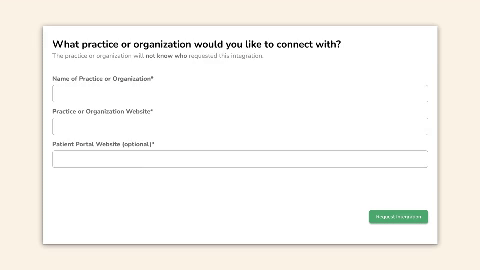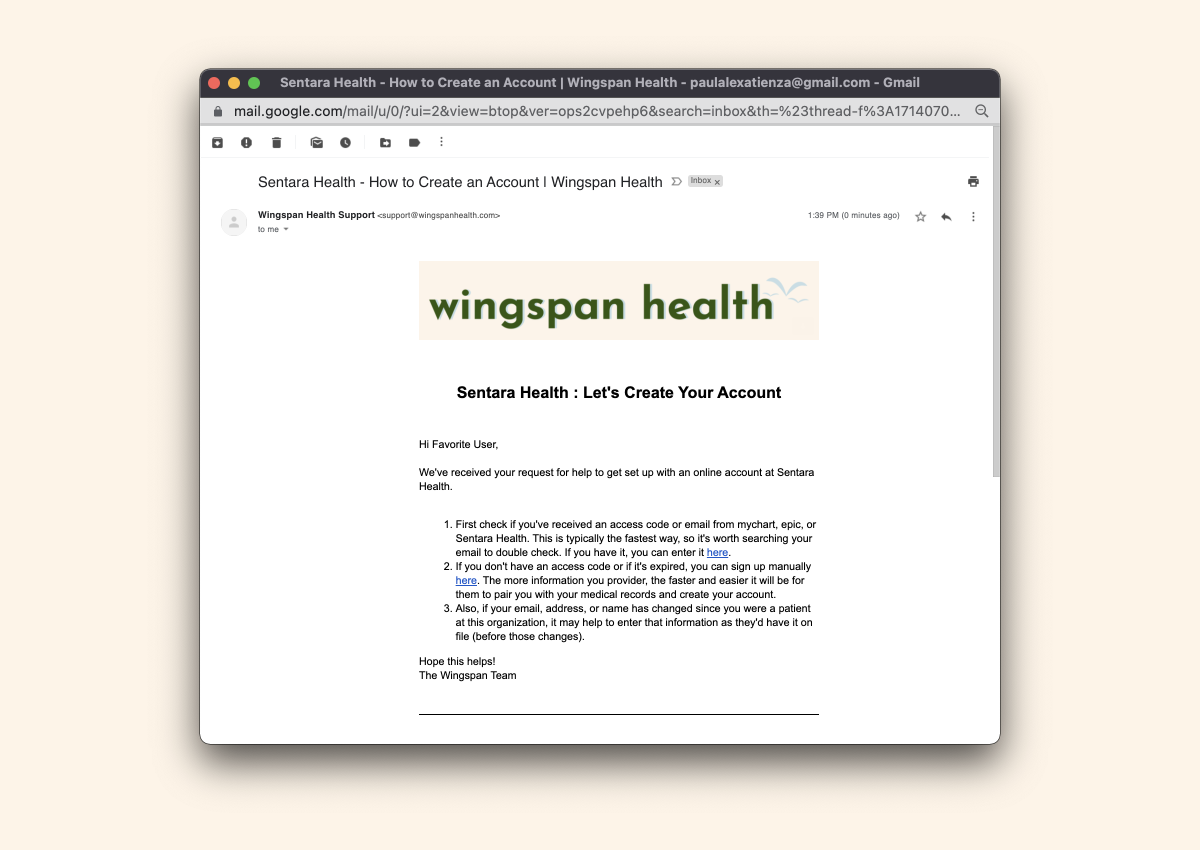How to Add Patient Portals to Your Wingspan Account
Example list of healthcare providers that are linked to a Wingspan Account.
What is the Connected Organizations feature in Wingspan Health?
The Connected Organizations feature shows a list of your healthcare providers that are currently linked to your Wingspan account. These connections bring in the relevant medical information for different features of your Wingspan account automatically like vital signs and test results.
Read more below to see how you can add a patient portal to your Wingspan account.
What are Patient Portals?
Patient Portals (also known as health accounts and doctors accounts) are websites and mobile apps that show you information from your medical records at your healthcare providers.
From your patient portal, you can view health information like recent doctor visits, medications, immunizations, allergies, and lab results. Some of them allow you to message your doctor, request refills for prescriptions, schedule appointments, update your contact information, make payments, and more.
The goal with patient portals is to help you manage your healthcare with your provider. With Wingspan Health, you can sync all of your healthcare information from all of your patient portals in one place to see your complete health history.
Read more about patient portals in this blog post.
Example Patient Portal Website sign in page from Sentara.
How to Add Patient Portals to your Wingspan Account
Sign into your Wingspan account.
How to Sign Into Your Wingspan Account
Click the Sign In button on the top right of your screen to get to the Sign In page.
On the Sign In page, you can sign in with your Google account or with the email address you used when signing up for Wingspan.
We recommend to Sign In with Google! Check out our blog on why Sign In with Google is safe.
Sign In page for wingspanhealth.com.
Click the Connect button to go to the Create a Connection page.
Where to Click to Go to the Create a Connection Page
When you create a Wingspan account for the first time, you can access the Create a Connection page where you can connect your health accounts to Wingspan by clicking the green box that reads “Add a Connection” on the Dashboard page.
At any time you can always go to the Create a Connection page by clicking the "Connect" button on the top right of your screen once you've signed in.
Connect button on the top right of your screen once you’ve signed in.
Filter to find your doctor.
Once you're on the Create a Connection page, you will be asked a series of questions to help you narrow down your healthcare provider.
All of the Filtering Questions to Find Your Doctor
What type of doctor are you connecting with?
Primary Care
Specialist
Emergency or Urgent Care
Lab
Other Provider
What type of organization does this provider work for?
Independent Practice
Part of a Health System
Where is this provider located?
All 50 United States and the District of Columbia will be listed!
Process of filtering to find a doctor / health provider to connect to your Wingspan account.
Select a healthcare organization to connect with.
How to Find Your Doctor in Wingspan Health
Click on the dropdown to see a list of all of the healthcare providers in that state that Wingspan Health is currently connected.
You can type in the name of your healthcare provider to find it quickly.
If you see yours listed, select your healthcare provider then click the Next button on the bottom right of the box.
Demonstration of finding your healthcare organization to select.
What if you don’t see your healthcare organization to connect with?
If you don't see yours, don't fret! Here’s how you can ask us to add your doctor our database of healthcare providers.
Click the green link that reads I can't find my healthcare provider next to the Next button where you can request a connection to your healthcare provider.
There, please fill out to the best of your ability with the Name of Practice or Organization and the Practice or Organization Website.
(Optional: bonus points if you can also add the Patient Portal Website!)
After filling out that form, our team will work on adding a connection to that organization. You will receive an email once that is done!
Demonstration of filling out the Request a Connection form.
Verify if you have an online account with your selected healthcare provider.
Double-Check with the Patient Portal Website Link
You can double-check if you have an online account with your selected healthcare provider by clicking the link below the question which will take you to the Patient Portal Website sign-in page for that provider.
After checking out the Patient Portal Website, click Yes if you do have an account.
Display asking if you have an online account with your selected healthcare provider.
What if you don’t have an account with that patient portal?
Otherwise click No, and you will be asked if you want one.
If you want one, our team will help you out and send you instructions on how to via email within 24 hours.
If you don't want one, you will be redirected back to your Connected Organizations page.
Sample emailed instructions to help you create a patient portal account with your selected healthcare provider in Wingspan.
Provide your login credentials to your selected healthcare provider.
Provide the login credentials to your patient portal.
Enter your username and password to the patient portal of your selected healthcare provider.
What if you don’t know your login credentials?
If you typically use auto-fill with your browser (ex. Google Chrome) to remember your passwords, check out the Saved Passwords section in your account for your browser.
You can also check out our blog post on how to find your saved passwords for help if you can't remember your password!
Display asking for your login credentials to sync your health account to Wingspan.
Confirmation that Your Health Provider and Wingspan are Linked
After that, you will see a confirmation that healthcare provider has been linked.
You will receive an email confirmation from our team once syncing data from your health account to your Wingspan account is done within 1-2 days.
Display showing confirmation that your health account and Wingspan Health are linked and that the data sync is in progress.
About Wingspan Health
Wingspan Health is a healthcare technology company that believes that quality healthcare should be accessible for everyone.
Our tool, Wingspan, helps you manage your healthcare by bringing all of your health records in one place – any patient portal account from each of your healthcare providers.
You May Also Like
Explore these other posts to learn more about Wingspan Health.